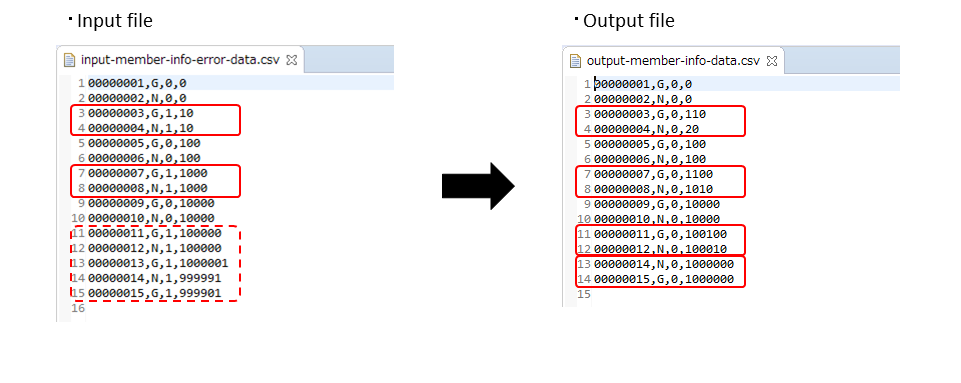|
Premise
As explained in How to proceed in the tutorial,
it is a format to add implementation of exception handling for jobs that validate input data
Note that, various methods like try-catch or ChunkListener are used as exception handling methods. |
Overview
Create a job which performs exception handling by try-catch.
Note that, since this chapter is explained based on TERASOLUNA Batch 5.x Development guideline, refer to a method to perform try-catch in ItemProcessor and Exception handling in tasklet model for details.
|
Regarding significance of exit code
In this chapter, the exit codes are handled with two significances and explained respectively.
|
Background, process overview and business specifications for Explanation of application to be created are listed below.
Background
Some mass retail stores issue point cards for members.
Membership types include "Gold member", "Normal member" and the services are provided based on membership type.
As a part of the service, 100 points are added for "gold members" and 10 points are added for "normal members" at the end of the month,
for the members who have purchased a product during that month.
Process overview
TERASOLUNA Batch 5.x will be using an application as a monthly batch process which adds
points based on membership type.
A process to validate verification for checking whether the input data exceeds upper limit value of points is additionally implemented.
At the time of error, a warning message will be the output and it will be skipped and the process is continued. At that time, an exit code which indicates the skipping, is output.
Business specifications
Business specifications are as below.
-
Check whether the input data points exceed 1,000,000 points
-
When an error occurs during checking, a warning message log is output, target record is skipped and process will continue
-
When it is skipped, exit code is changed to "200" (SKIPPED) to indicate that the record is skipped
-
-
When the product purchasing flag is "1"(process target), points are added based on membership type
-
Add 100 points when membership type is "G"(gold member) and add 10 points when membership type is "N"(Normal member)
-
-
Product purchasing flag is updated to "0" (initial status) after adding points
-
Upper limit of points is 1,000,000 points
-
If the points exceed 1,000,000 after adding points, they are adjusted to 1,000,000 points.
Table specifications
Specifications of member information table acting as an input and output resource are shown below.
Since it acts as an explanation for the job which accesses the database as per Premise,
refer File specifications for resource specifications of input and output in case of a job accessing the file.
| No | Attribute name | Column name | PK | Data type | Number of digits | Explanation |
|---|---|---|---|---|---|---|
1 |
Member ID |
id |
CHAR |
8 |
Indicates a fixed 8 digit number which uniquely identifies a member. |
|
2 |
Membership type |
type |
- |
CHAR |
1 |
Membership types are as shown below. |
3 |
Product purchasing flag |
status |
- |
CHAR |
1 |
Indicates whether you have purchased a product within the month. |
4 |
Point |
point |
- |
INT |
7 |
Indicates points retained by the member. |
Job overview
Process flow and process sequence are shown below in order to understand the overview of the job which performs input check created here.
Since it acts as an explanation for the job which accesses database as per Premise, it must be noted that parts different from that of process flow and process sequence in the case of a job accessing file exist.
- Process flow overview
-
Process flow overview is shown below.
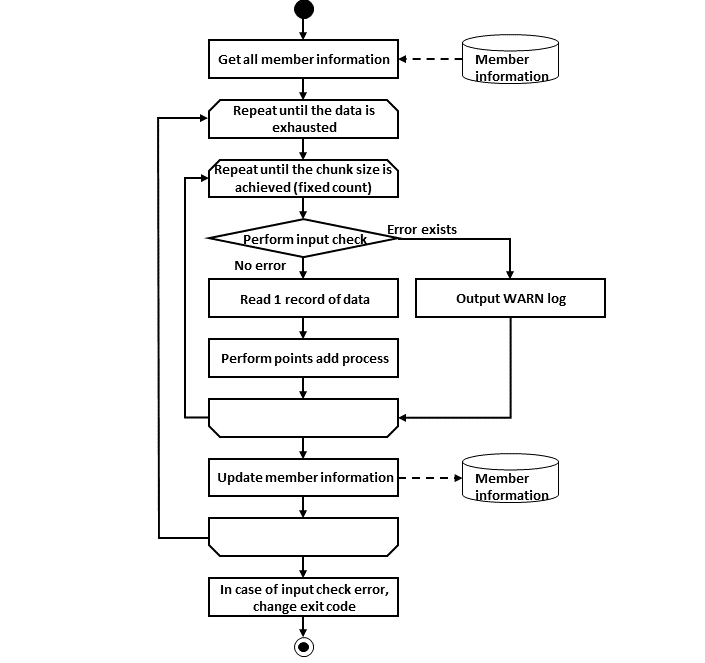
- Process sequence in case of a chunk model
-
Process sequence in case of a chunk model is explained.
Since this job is explained assuming the usage of abnormal data, the sequence diagram indicates that error (termination with warning) has occurred during input check.
Orange object indicates a class to be implemented at that time.
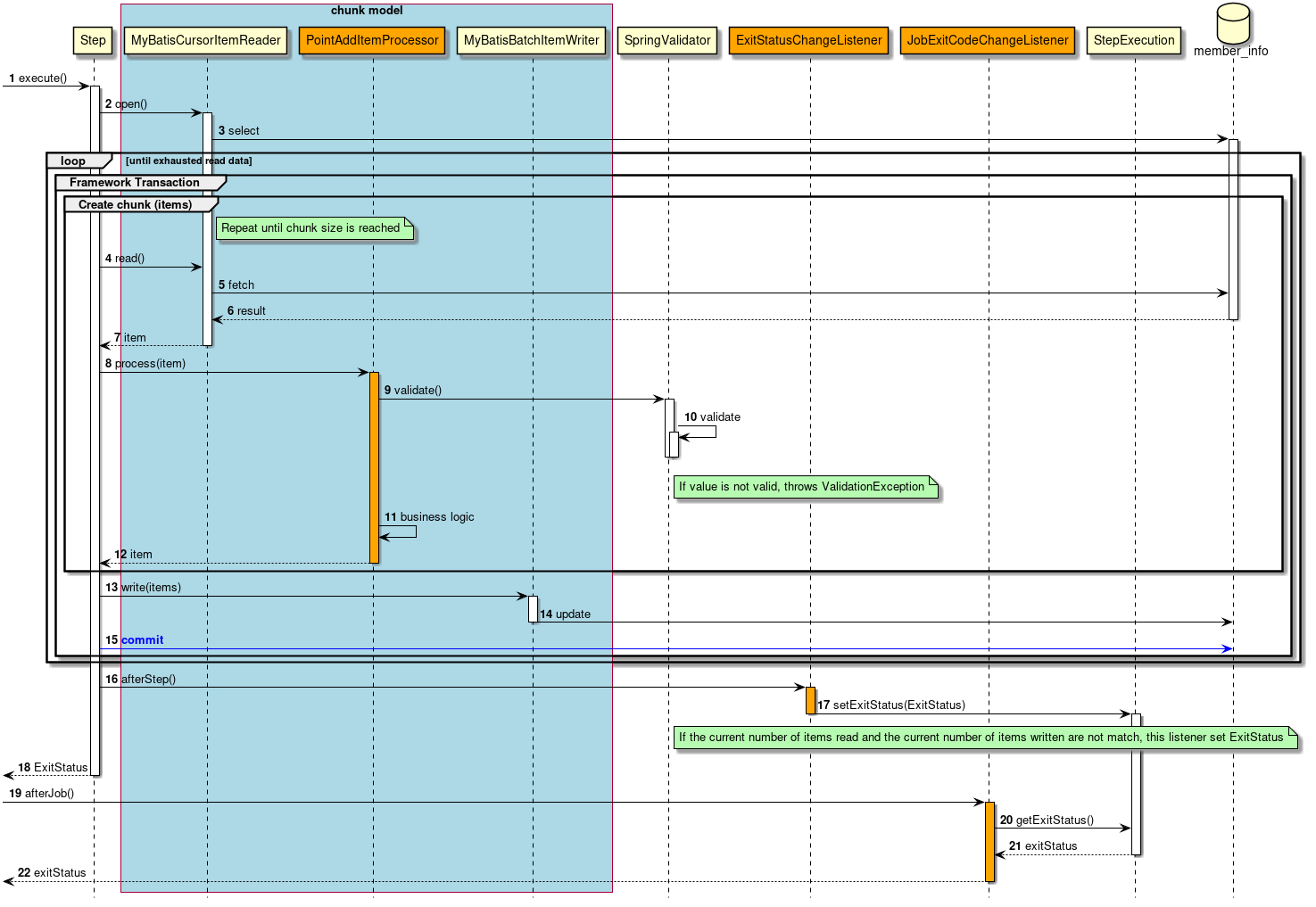
-
A step is executed from the job.
-
Step opens a resource.
-
MyBatisCursorItemReaderfetches all the member information (issue select statement) from member_info table.-
Subsequent processing is repeated until the input data is exhausted.
-
Start a framework transaction in chunk units.
-
Repeat steps from 4 to 12 until the chunk size is achieved.
-
-
Step fetches 1 record of input data from
MyBatisCursorItemReader. -
MyBatisCursorItemReaderfetches 1 record of input data from member_info table. -
member_info table returns input data to
MyBatisCursorItemReader. -
MyBatisCursorItemReaderreturns input data to step. -
Step performs a process for input data by
PointAddItemProcessor. -
PointAddItemProcessorrequests input check process toSpringValidator. -
SpringValidatorperforms input check based on input check rules and throws an exception (ValidationException) in case of a check error. -
PointAddItemProcessorreads input data and adds points. Returns null when an exception (ValidationException) is captured and skip error record. -
PointAddItemProcessorreturns process results to the step. -
Step outputs chunk size data by
MyBatisBatchItemWriter. -
MyBatisBatchItemWriterupdates member information (issue update statement) for member_info table. -
Step commits a framework transaction.
-
Step executes
ExitStatusChangeListener. -
ExitStatusChangeListenersetsSKIPPEDas individual exit codes inStepExecutionwhen input and output data records are different. -
Step returns exit code (here successful termination: 0) to job.
-
Job executes
JobExitCodeChangeListener. -
JobExitCodeChangeListenerfetches exit code fromStepExecution. -
StepExecutionreturns exit code toJobExitCodeChangeListener. -
JobExitCodeChangeListenerreturnsSKIPPED(here termination with warning: 200) to job, as an exit code for the final job.
- Process sequence in case of a tasklet model
-
A process sequence in case of a tasklet model is explained.
Since the job is explained assuming usage of abnormal data, The sequence diagram shows a case wherein an error occurs (termination with warning) in the input check.
Orange object indicates a class to be implemented at that time.
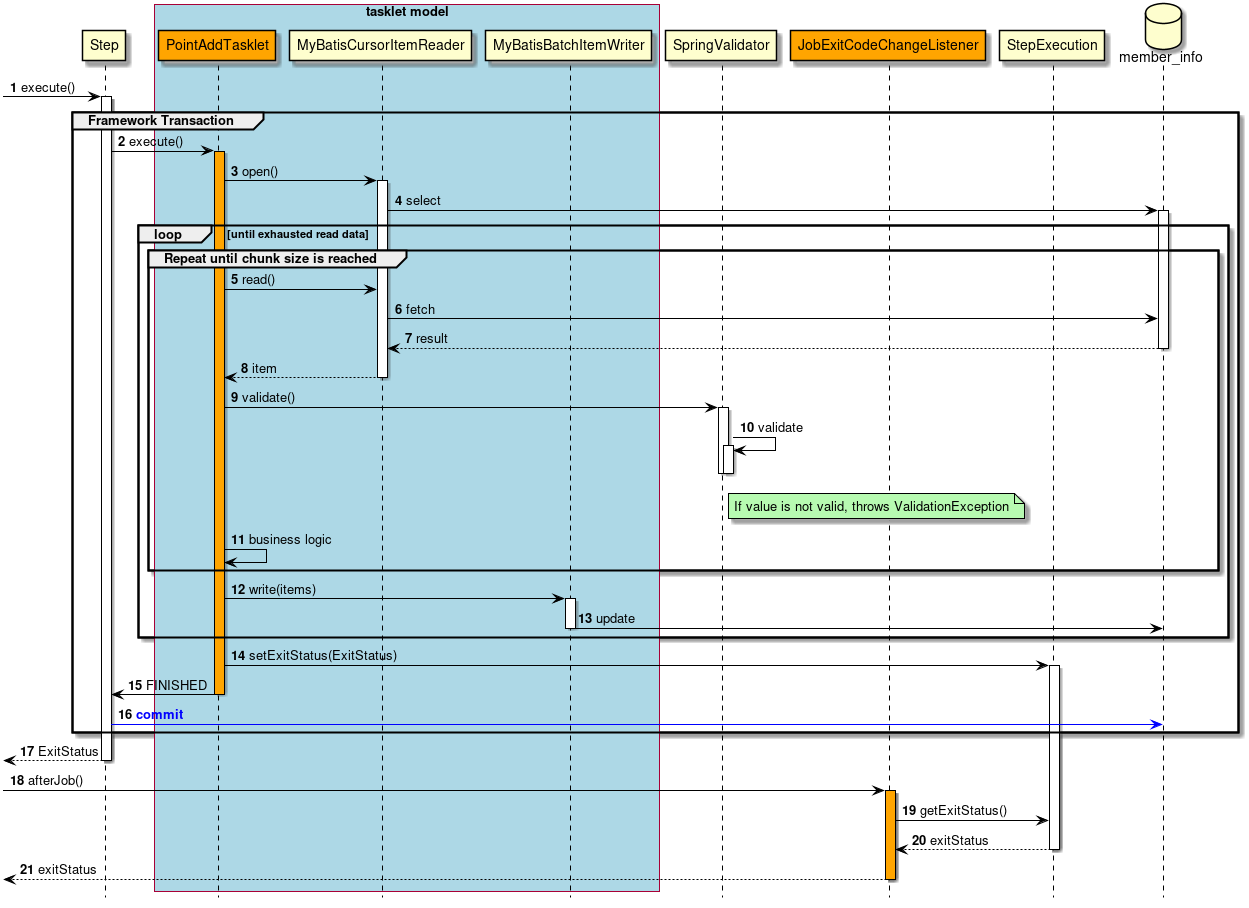
-
A step is executed from the job.
-
Step starts a framework transaction.
-
-
Step executes
PointAddTasklet. -
PointAddTaskletopens a resource. -
MyBatisCursorItemReaderfetches all the member information (issue select statement) from member_info table.-
Repeat steps from 5 to 13 until input data is exhausted.
-
Repeat the process from 5 to 11 until a fixed number of records is reached.
-
-
PointAddTaskletfetches 1 record of input data fromMyBatisCursorItemReader. -
MyBatisCursorItemReaderfetches 1 record of input data from member_info table. -
member_info table returns input data to
MyBatisCursorItemReader. -
MyBatisCursorItemReaderreturns input data to tasklet. -
PointAddTaskletrequests input check process toSpringValidator. -
SpringValidatorperforms input check based on input check rules and throws an exception (ValidationException) in case of a check error. -
PointAddTaskletreads input data and adds points. Continue the process by "continue" when an exception (ValidationException) is cached and skip the error record.-
Continue the process from 5 without performing subsequent processes when the record is skipped.
-
-
PointAddTaskletoutputs a certain number of records byMyBatisBatchItemWriter. -
MyBatisBatchItemWriterupdates member information (issue update statement) for member_info table. -
PointAddTaskletsetsSKIPPEDas an individual exit code inStepExecution. -
PointAddTaskletreturns process termination to step. -
Step commits a framework transaction.
-
Step returns exit code (here, successful termination: 0) to the job.
-
Step executes
JobExitCodeChangeListener. -
JobExitCodeChangeListenerfetches exit code fromStepExecution. -
StepExecutionreturns exit code toJobExitCodeChangeListener. -
Step returns exit code (here, termination with warning: 200) to the job.
|
About implementation of skipping using a process model
Skip process is implemented differently in the chunk model and tasklet model.
|
Respective implementation methods for chunk model and tasklet model are explained subsequently.
Implementation in chunk model
Implement processes from creation to execution of job which performs input check in the chunk model, by the following procedure.
Adding message definition
Log message uses message definition and is used at the time of log output to make it easier to design prevention of variations in the code system and extraction of keyword to be monitored.
Since it is used as common in the chunk model / tasklet model, it can be skipped if created already.
Set application-messages.properties and launch-context.xml as shown below.
launch-context.xml is already configured in TERASOLUNA Batch 5.x.
# (1)
errors.maxInteger=The {0} exceeds {1}.<!-- omitted -->
<bean id="messageSource" class="org.springframework.context.support.ResourceBundleMessageSource"
p:basenames="i18n/application-messages" /> <!-- (2) -->
<!-- omitted -->| Sr. No. | Explanation |
|---|---|
(1) |
Set the message to be output when the upper limit of points is exceeded. |
(2) |
Set |
Customising exit codes
Customise exit codes of Java process at the end of job.
For details, refer Customising exit codes.
Implement following operations
Implementation of StepExecutionListener
Use StepExecutionListener interface to change the exit code of step based on the condition.
Here, implement a process to change exit code to SKIPPED when input data and output data records are different
as an implementation class of StepExecutionListener interface.
Note that, it is not necessary to create this class in the tasklet model
since in Tasklet model, individual exit codes can be set in StepExecution class in Tasklet implementation class.
package org.terasoluna.batch.tutorial.common.listener;
import org.springframework.batch.core.ExitStatus;
import org.springframework.batch.core.StepExecution;
import org.springframework.batch.core.StepExecutionListener;
import org.springframework.stereotype.Component;
@Component
public class ExitStatusChangeListener implements StepExecutionListener {
@Override
public void beforeStep(StepExecution stepExecution) {
// do nothing.
}
@Override
public ExitStatus afterStep(StepExecution stepExecution) {
ExitStatus exitStatus = stepExecution.getExitStatus();
if (conditionalCheck(stepExecution)) {
exitStatus = new ExitStatus("SKIPPED"); // (1)
}
return exitStatus;
}
private boolean conditionalCheck(StepExecution stepExecution) {
return (stepExecution.getWriteCount() != stepExecution.getReadCount()); // (2)
}
}| Sr. No. | Explanation |
|---|---|
(1) |
Set unique individual exit code according to execution results of skip. |
(2) |
Compare records of input data and output data to determine the record has been skipped. |
Implementation of JobExecutionListener
Use JobExecutionListener interface and change exit codes of job based on conditions.
Here, implement a process to change exit code of final job in accordance with exit code of each step,
as an implementation class of JobExecutionListener interface.
package org.terasoluna.batch.tutorial.common.listener;
import org.springframework.batch.core.ExitStatus;
import org.springframework.batch.core.JobExecution;
import org.springframework.batch.core.JobExecutionListener;
import org.springframework.batch.core.StepExecution;
import org.springframework.stereotype.Component;
import java.util.Collection;
@Component
public class JobExitCodeChangeListener implements JobExecutionListener {
@Override
public void beforeJob(JobExecution jobExecution) {
// do nothing.
}
@Override
public void afterJob(JobExecution jobExecution) {
Collection<StepExecution> stepExecutions = jobExecution.getStepExecutions();
for (StepExecution stepExecution : stepExecutions) { // (1)
if ("SKIPPED".equals(stepExecution.getExitStatus().getExitCode())) {
jobExecution.setExitStatus(new ExitStatus("SKIPPED"));
break;
}
}
}
}| Sr. No. | Explanation |
|---|---|
(1) |
Set exit code of final job in |
Configuring Job Bean definition file
Configuration of job Bean definition file for using the created listener is shown below.
<?xml version="1.0" encoding="UTF-8"?>
<beans xmlns="http://www.springframework.org/schema/beans"
xmlns:xsi="http://www.w3.org/2001/XMLSchema-instance"
xmlns:context="http://www.springframework.org/schema/context"
xmlns:batch="http://www.springframework.org/schema/batch"
xmlns:p="http://www.springframework.org/schema/p"
xmlns:mybatis="http://mybatis.org/schema/mybatis-spring"
xsi:schemaLocation="http://www.springframework.org/schema/beans http://www.springframework.org/schema/beans/spring-beans.xsd
http://www.springframework.org/schema/context http://www.springframework.org/schema/context/spring-context.xsd
http://www.springframework.org/schema/batch http://www.springframework.org/schema/batch/spring-batch.xsd
http://mybatis.org/schema/mybatis-spring http://mybatis.org/schema/mybatis-spring.xsd">
<!-- omitted -->
<context:component-scan base-package="org.terasoluna.batch.tutorial.dbaccess.chunk,
org.terasoluna.batch.tutorial.common.listener"/> <!-- (1) -->
<!-- omitted -->
<batch:job id="jobPointAddChunk" job-repository="jobRepository">
<batch:step id="jobPointAddChunk.step01">
<batch:tasklet transaction-manager="jobTransactionManager">
<batch:chunk reader="reader"
processor="pointAddItemProcessor"
writer="writer" commit-interval="10"/>
</batch:tasklet>
<batch:listeners>
<batch:listener ref="exitStatusChangeListener"/> <!-- (2) -->
</batch:listeners>
</batch:step>
<batch:listeners>
<batch:listener ref="jobExitCodeChangeListener"/> <!-- (3) -->
</batch:listeners>
</batch:job>
</beans>| Sr. No. | Explanation |
|---|---|
(1) |
Configure the base package subjected to component scanning. |
(2) |
Configure implementation class of |
(3) |
Configure implementation class of |
|
Difference in configuration locations of ExitStatusChangeListener and JobExitCodeChangeListener
Since For details, refer Listener configuration. |
Mapping definition of exit codes
Add mapping of exit codes.
Add a unique exit code in launch-context.xml as shown below.
<!-- omitted -->
<bean id="exitCodeMapper" class="org.springframework.batch.core.launch.support.SimpleJvmExitCodeMapper">
<property name="mapping">
<util:map id="exitCodeMapper" key-type="java.lang.String"
value-type="java.lang.Integer">
<!-- ExitStatus -->
<entry key="NOOP" value="0" />
<entry key="COMPLETED" value="0" />
<entry key="STOPPED" value="255" />
<entry key="FAILED" value="255" />
<entry key="UNKNOWN" value="255" />
<entry key="SKIPPED" value="200" /> <!-- (1) -->
</util:map>
</property>
</bean>
<!-- omitted -->| Sr. No. | Explanation |
|---|---|
(1) |
Add a unique exit code. |
Implementation of exception handling
Implement try-catch processing in business logic class which adds the points.
Add implementation of try-catch processing to PointAddItemProcessor class which is implemented already.
As it acts as an explanation at the time of job which accesses database as shown in Premise, only (1) to (5) are added for the implementation at the time of a job accessing the file.
// Package and the other import are omitted.
import org.slf4j.Logger;
import org.slf4j.LoggerFactory;
import org.springframework.batch.item.validator.ValidationException;
import org.springframework.context.MessageSource;
import java.util.Locale;
@Component
public class PointAddItemProcessor implements ItemProcessor<MemberInfoDto, MemberInfoDto> {
// Definition of constants are omitted.
private static final Logger logger = LoggerFactory.getLogger(PointAddItemProcessor.class); // (1)
@Inject
Validator<MemberInfoDto> validator;
@Inject
MessageSource messageSource; // (2)
@Override
public MemberInfoDto process(MemberInfoDto item) throws Exception {
try { // (3)
validator.validate(item);
} catch (ValidationException e) {
logger.warn(messageSource
.getMessage("errors.maxInteger", new String[] { "point", "1000000" }, Locale.getDefault())); // (4)
return null; // (5)
}
// The other codes of bussiness logic are omitted.
}
}| Sr. No. | Explanation |
|---|---|
(1) |
Define an instance of |
(2) |
Inject an instance of |
(3) |
Implement exception handling. |
(4) |
Fetch a message with message ID |
(5) |
Return null in order to skip error code. |
Job execution and results verification
Execute created job on STS and verify results.
Execute job from execution configuration
Execute the job from execution configuration already created and verify the results.
Here, the job is executed using abnormal data.
Since the method to change input data vary based on the resource (database or file) which handles the job of implementing exception handling,
execute as below.
- When exception handling is implemented for the job which inputs or outputs data by accessing database
-
Execute the job by using execution configuration created in Execute job from execution configuration of the job which inputs or outputs data by accessing database.
Comment out script of normal data and cancel comment out of abnormal data script by Database Initialize of batch-application.proeprties
in order to use abnormal data.
# Database Initialize
tutorial.create-table.script=file:sqls/create-member-info-table.sql
#tutorial.insert-data.script=file:sqls/insert-member-info-data.sql
tutorial.insert-data.script=file:sqls/insert-member-info-error-data.sql- When exception handling is implemented for the job which inputs or outputs data by accessing a file
-
Execute the job by using execution configuration created in Execute job from execution configuration of the job which inputs or outputs data by accessing a file.
Change input file (inputFile) path from normal system data insert-member-info-data.csv to abnormal system data (insert-member-info-error-data.csv), from the arguments configured by execution configuration in order to use abnormal data.
Verifying console log
Open Console View and verify that logs of following contents are output.
-
Exception should not occur
-
Following message should be output as WARN log
-
"The Point exceeds 1000000."
-
[2017/09/05 18:27:01] [main] [o.t.b.t.e.c.PointAddItemProcessor] [WARN ] The point exceeds 1000000.
[2017/09/05 18:27:01] [main] [o.s.b.c.l.s.SimpleJobLauncher] [INFO ] Job: [FlowJob: [name=jobPointAddChunk]] completed with the following parameters: [{jsr_batch_run_id=450}] and the following status: [COMPLETED]
[2017/09/05 18:27:01] [main] [o.s.c.s.ClassPathXmlApplicationContext] [INFO ] Closing org.springframework.context.support.ClassPathXmlApplicationContext@2145433b: startup date [Tue Sep 05 18:26:57 JST 2017]; root of context hierarchyVerifying exit codes
Verify that the process has terminated with warning by using exit codes.
For verification procedure, refer Job execution and results verification.
Confirm that exit code (exit value) is 200 (Termination with warning).
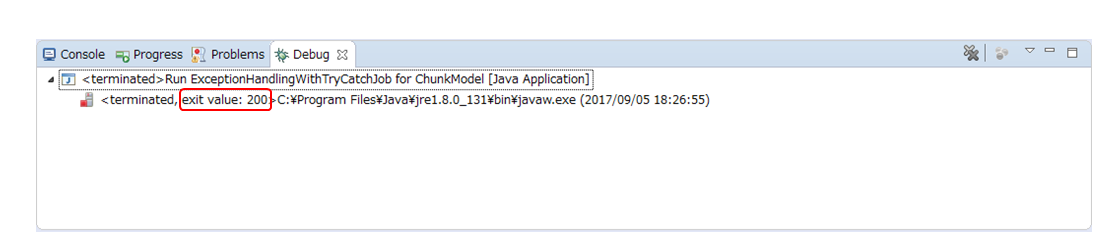
Verifying output resource
Verify output resource (database or file) by job which implements exception handling.
Since skipping process is implemented, verify that the records have been updated normally for the records to be updated other than error records.
Verifying member information table
Verify member information table by using Data Source Explorer.
Compare the contents of member information table before and after update, and verify that the contents are in accordance with the verification details.
For verification procedure, refer Refer database by using Data Source Explorer.
- Verification details
-
-
All the records excluding error records (member id is "000000013")
-
status column
-
Records with "0"(initial status) should not exist
-
-
point column
-
Points are added according to membership type, for point addition
-
100 points when type column is "G"(gold member)
-
10 points when type column is "N"(normal member)
-
-
-
-
About error codes (member id is "000000013")
-
Should not be updated
-
-
Contents of member information table before and after update are as shown below.
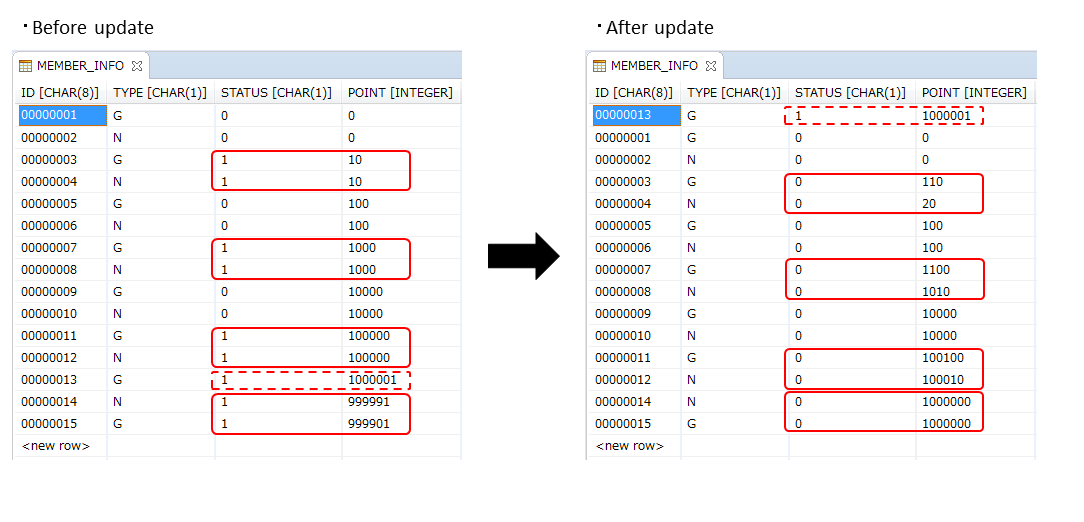
Verifying member information file
Compare input and output contents of member information file, and verify that the contents are in accordance with the verification details.
- Verification details
-
-
Member information file should be output in the output directory
-
Output file: files/output/output-member-info-data.csv
-
-
About all the records excluding error records (member id is "00000013")
-
status column
-
Records with "0"(initial status) should not exist
-
-
point column
-
Points are added according to membership type, for point addition
-
100 points when type column is "G"(gold member)
-
10 points when type column is "N"(normal member)
-
-
-
-
Error records (member id is "00000013") should not be output
-
Input and output details of member information file are as shown below.
File fields are output in the sequence of id(member id), type(membership type), status(product purchasing flag) and point(point).
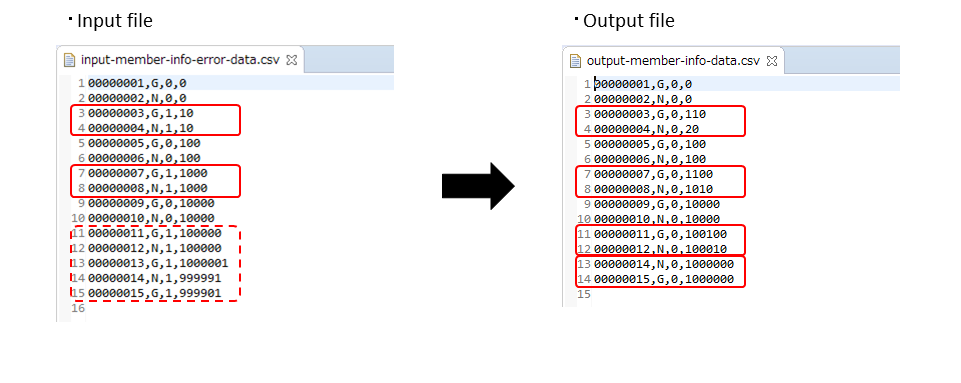
Implementation in tasklet model
Processes from creation to execution of job which performs input check in tasklet model are implemented by following procedure.
Adding message definition
Log message uses message definition and is used at the time of log output to make it easier to design prevention of variations in the code system and extraction of keyword to be monitored.
Since it is used in common, in the chunk model / tasklet model, it can be skipped if created already.
Configure application-messages.properties and launch-context.xml as shown below.
launch-context.xml is already configured in TERASOLUNA Batch 5.x.
# (1)
errors.maxInteger=The {0} exceeds {1}.<!-- omitted -->
<bean id="messageSource" class="org.springframework.context.support.ResourceBundleMessageSource"
p:basenames="i18n/application-messages" /> <!-- (2) -->
<!-- omitted -->| Sr. No. | Explanation |
|---|---|
(1) |
Configure a message to be output when the upper limit of points is exceeded. |
(2) |
Set |
Customizing exit codes
Customize exit codes of java process at the time of termination of a job.
For details, refer Customize exit codes.
Implement following operations.
Implementation of JobExecutionListener
Use JobExecutionListener interface and change exit codes on job based on conditions.
Here, implement a process to change the exit codes of the final job in accordance with exit codes of each step
as an implementation class of JobExecutionListener interface.
package org.terasoluna.batch.tutorial.common.listener;
import org.springframework.batch.core.ExitStatus;
import org.springframework.batch.core.JobExecution;
import org.springframework.batch.core.JobExecutionListener;
import org.springframework.batch.core.StepExecution;
import org.springframework.stereotype.Component;
import java.util.Collection;
@Component
public class JobExitCodeChangeListener implements JobExecutionListener {
@Override
public void beforeJob(JobExecution jobExecution) {
// do nothing.
}
@Override
public void afterJob(JobExecution jobExecution) {
Collection<StepExecution> stepExecutions = jobExecution.getStepExecutions();
for (StepExecution stepExecution : stepExecutions) { // (1)
if ("SKIPPED".equals(stepExecution.getExitStatus().getExitCode())) {
jobExecution.setExitStatus(new ExitStatus("SKIPPED"));
break;
}
}
}
}| Sr. No. | Explanation |
|---|---|
(1) |
Set exit code of final job in |
Configuring Job Bean definition file
Configuration of Job Bean definition file for using created listener is shown below.
<?xml version="1.0" encoding="UTF-8"?>
<beans xmlns="http://www.springframework.org/schema/beans"
xmlns:xsi="http://www.w3.org/2001/XMLSchema-instance"
xmlns:context="http://www.springframework.org/schema/context"
xmlns:batch="http://www.springframework.org/schema/batch"
xmlns:p="http://www.springframework.org/schema/p"
xmlns:mybatis="http://mybatis.org/schema/mybatis-spring"
xsi:schemaLocation="http://www.springframework.org/schema/beans http://www.springframework.org/schema/beans/spring-beans.xsd
http://www.springframework.org/schema/context http://www.springframework.org/schema/context/spring-context.xsd
http://www.springframework.org/schema/batch http://www.springframework.org/schema/batch/spring-batch.xsd
http://mybatis.org/schema/mybatis-spring http://mybatis.org/schema/mybatis-spring.xsd">
<!-- omitted -->
<context:component-scan base-package="org.terasoluna.batch.tutorial.dbaccess.tasklet,
org.terasoluna.batch.tutorial.common.listener"/> <!-- (1) -->
<!-- omitted -->
<batch:job id="jobPointAddTasklet" job-repository="jobRepository">
<batch:step id="jobPointAddTasklet.step01">
<batch:tasklet transaction-manager="jobTransactionManager"
ref="pointAddTasklet"/>
</batch:step>
<batch:listeners>
<batch:listener ref="jobExitCodeChangeListener"/> <!-- (2) -->
</batch:listeners>
</batch:job>
</beans>| Sr. No. | Explanation |
|---|---|
(1) |
Configure a base package which is subjected to component scanning. |
(2) |
Configure implementation class of |
Mapping definition of exit code
Add mapping of exit codes.
Since it is used as common in chunk model / tasklet model, it can be skipped if implemented already.
Add unique exit codes to launch-context.xml as shown below.
<!-- omitted -->
<bean id="exitCodeMapper" class="org.springframework.batch.core.launch.support.SimpleJvmExitCodeMapper">
<property name="mapping">
<util:map id="exitCodeMapper" key-type="java.lang.String"
value-type="java.lang.Integer">
<!-- ExitStatus -->
<entry key="NOOP" value="0" />
<entry key="COMPLETED" value="0" />
<entry key="STOPPED" value="255" />
<entry key="FAILED" value="255" />
<entry key="UNKNOWN" value="255" />
<entry key="SKIPPED" value="200" /> <!-- (1) -->
</util:map>
</property>
</bean>
<!-- omitted -->| Sr. No. | Explanation |
|---|---|
(1) |
Add unique exit codes. |
Implementation of exception handling
Implement try-catch processing in business logic class which adds the points.
Add implementation of try-catch process to PointAddItemProcessor class which is implemented already.
Since it acts as an explanation in case of a job which accesses database as per Premise, add only (1) to (5) for the implementation in case of a job accessing the file.
// Package and the other import are omitted.
import org.slf4j.Logger;
import org.slf4j.LoggerFactory;
import org.springframework.batch.core.ExitStatus;
import org.springframework.batch.item.validator.ValidationException;
import org.springframework.context.MessageSource;
import java.util.Locale;
@Component
public class PointAddTasklet implements Tasklet {
// Definition of constans, ItemStreamReader and ItemWriter are omitted.
private static final Logger logger = LoggerFactory.getLogger(PointAddTasklet.class); // (1)
@Inject
Validator<MemberInfoDto> validator;
@Inject
MessageSource messageSource; // (2)
@Override
public RepeatStatus execute(StepContribution contribution, ChunkContext chunkContext) throws Exception {
MemberInfoDto item = null;
List<MemberInfoDto> items = new ArrayList<>(CHUNK_SIZE);
int errorCount = 0; // (3)
try {
reader.open(chunkContext.getStepContext().getStepExecution().getExecutionContext());
while ((item = reader.read()) != null) {
try { // (4)
validator.validate(item);
} catch (ValidationException e) {
logger.warn(messageSource
.getMessage("errors.maxInteger", new String[] { "point", "1000000" }, Locale.getDefault())); // (5)
errorCount++;
continue; // (6)
}
// The other codes of business logic are omitted.
}
writer.write(items);
} finally {
reader.close();
}
if (errorCount > 0) {
contribution.setExitStatus(new ExitStatus("SKIPPED")); // (7)
}
return RepeatStatus.FINISHED;
}
}| Sr. No. | Explanation |
|---|---|
(1) |
Define an instance of |
(2) |
Inject an instance of |
(3) |
Provide a counter to determine occurrence of exception. |
(4) |
Implement exception handling. |
(5) |
Fetch a message with message ID |
(6) |
Continue the process by "continue" to skip error records. |
(7) |
Configure |
Job execution and results verification
Execute created job on STS and verify results.
Execute job from execution configuration
Execute job from execution configuration created already and verify the results.
Here, execute job by using abnormal data.
Since how to change input data vary depending on resource (database or file) which handle job implementing exception handling,
execute as below.
- When exception handling is implemented for a job which inputs or outputs data by accessing database
-
Execute job by using execution configuration created in Execute job from execution configuration of a job which inputs or outputs data by accessing database.
Comment out script of normal data and cancel comment out of abnormal data script by Database Initialize of batch-application.proeprties
in order to use abnormal data.
# Database Initialize
tutorial.create-table.script=file:sqls/create-member-info-table.sql
#tutorial.insert-data.script=file:sqls/insert-member-info-data.sql
tutorial.insert-data.script=file:sqls/insert-member-info-error-data.sql- When exception handling is implemented for a job which inputs or outputs data by accessing a file
-
Execute job by using execution configuration created in Execute job from execution configuration of a job which inputs or outputs data by accessing a file.
Change input file (inputFile) path from normal system data insert-member-info-data.csv to abnormal system data (insert-member-info-error-data.csv), from the arguments configured by execution configuration in order to use abnormal data
Verifying console log
Open Console View and verify that log of following details is output.
-
Exception should not occur
-
Following message should be output as a WARN log
-
"The Point exceeds 1000000."
-
[2017/09/11 15:36:29] [main] [o.t.b.t.e.t.PointAddTasklet] [WARN ] The point exceeds 1000000.
[2017/09/11 15:36:29] [main] [o.s.b.c.l.s.SimpleJobLauncher] [INFO ] Job: [FlowJob: [name=jobPointAddTasklet]] completed with the following parameters: [{jsr_batch_run_id=468}] and the following status: [COMPLETED]
[2017/09/11 15:36:29] [main] [o.s.c.s.ClassPathXmlApplicationContext] [INFO ] Closing org.springframework.context.support.ClassPathXmlApplicationContext@735f7ae5: startup date [Mon Sep 11 15:36:27 JST 2017]; root of context hierarchyVerifying exit codes
Verify that process is terminated with a warning, by using exit code.
For verification procedure, refer Job execution and results verification.
Verify that exit code (exit value) is 200 (Termination with warning).
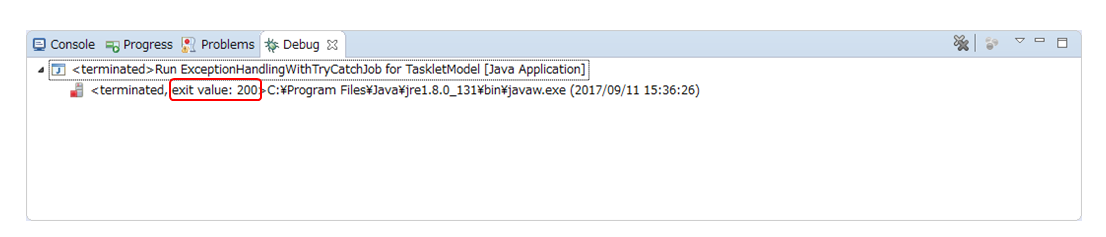
Verifying output resource
Verify output resource (database or file) by a job which implements exception handling.
Since skipping is implemented, verify that records are updated successfully, for the records to be updated except for error records.
Verifying member information table
Verify member information table by using Data Source Explorer.
Compare contents of member information table before and after update, and verify that the contents are in accordance with verification details.
For verification procedure, refer Refer database by using Data Source Explorer.
- Verification details
-
-
For all records excluding error records (member ID is "000000013")
-
status column
-
Records with "0"(initial status) should not exist
-
-
point column
-
Points should be added according to membership type, for point addition
-
100 points when type column is "G"(gold member)
-
10 points when type column is "N"(normal member)
-
-
-
-
About error records (member ID is "000000013")
-
Should not be updated
-
-
Contents of member information table before and after update are as below.
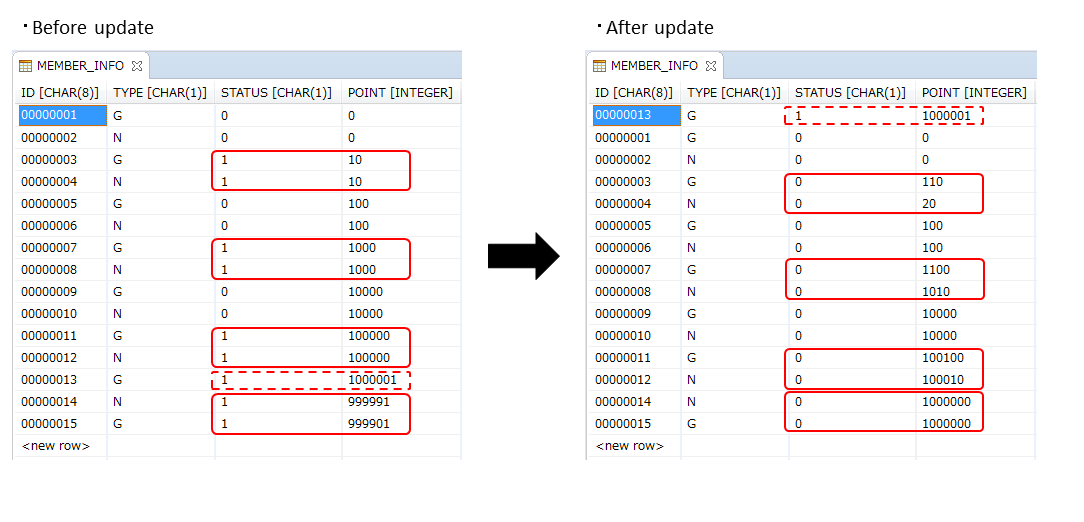
Verifying member information file
Compare contents of input and output contents of member information file and verify that the contents are in accordance with verification details.
- Verification contents
-
-
Member information file should be output in output directory
-
Output file: files/output/output-member-info-data.csv
-
-
All the records excluding error records (member ID is "00000013")
-
status column
-
Records with "0"(initial status) should not exist
-
-
point column
-
Points should be added in accordance with membership type, for point addition
-
100 points when type column is "G"(gold member)
-
10 points when type column is "N"(normal member)
-
-
-
-
Error records (member ID is "00000013") should not be output
-
Input and output contents of member information file are as below.
Fields of the file are output in the sequence of id (member ID), type (membership type), status (product purchasing flag) and point(points).