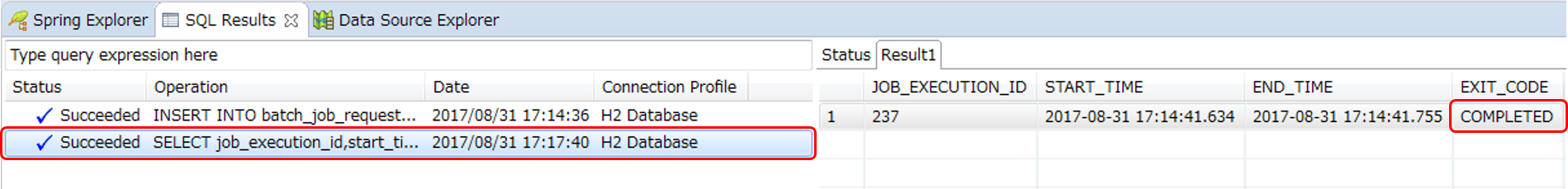|
Premise
As explained in How to proceed with the tutorial,
it is assumed that asynchronous execution is performed for already created jobs.
Note that, asynchronous execution method includes Method which uses DB polling and
Method which uses Web container. |
Overview
Execute job asynchronously using DB polling.
Note that, since this section is based on TERASOLUNA Batch 5.x Development guideline,
refer Asynchronous execution (DB polling) for details.
Background, process overview and business specifications of the application to be created are omitted as jobs are already created as per Premise.
Asynchronous execution of the job by using DB polling is subsequently explained by the following procedure.
Preparation
Implement preparation to perform asynchronous execution (DB polling).
Operations to be implemented are as given below.
Polling process setting
Configure settings required for asynchronous execution by batch-application.properties.
Since TERASOLUNA Batch 5.x is already configured, a detail explanation is omitted.
For the explanation of each item, refer polling process settings of Various settings.
# TERASOLUNA AsyncBatchDaemon settings.
async-batch-daemon.scheduler.size=1
async-batch-daemon.schema.script=classpath:org/terasoluna/batch/async/db/schema-h2.sql
async-batch-daemon.job-concurrency-num=3
# (1)
async-batch-daemon.polling-interval=5000
async-batch-daemon.polling-initial-delay=1000
# (2)
async-batch-daemon.polling-stop-file-path=/tmp/stop-async-batch-daemon| Sr.No. | Explanation |
|---|---|
(1) |
Set the polling cycle (milliseconds). |
(2) |
Configure exit file path to stop asynchronous batch daemon. |
Job configuration
Job to be executed asynchronously is set to automaticJobRegistrar of async-batch-daemon.xml.
As an example, configuration which specify Job which inputs or outputs data by accessing database(chunk model) is shown below.
<?xml version="1.0" encoding="UTF-8"?>
<beans xmlns="http://www.springframework.org/schema/beans"
xmlns:xsi="http://www.w3.org/2001/XMLSchema-instance"
xmlns:jdbc="http://www.springframework.org/schema/jdbc"
xmlns:c="http://www.springframework.org/schema/c"
xmlns:p="http://www.springframework.org/schema/p"
xmlns:task="http://www.springframework.org/schema/task"
xmlns:context="http://www.springframework.org/schema/context"
xsi:schemaLocation="http://www.springframework.org/schema/beans http://www.springframework.org/schema/beans/spring-beans.xsd
http://www.springframework.org/schema/jdbc http://www.springframework.org/schema/jdbc/spring-jdbc.xsd
http://www.springframework.org/schema/task http://www.springframework.org/schema/task/spring-task.xsd
http://www.springframework.org/schema/context http://www.springframework.org/schema/context/spring-context.xsd">
<!-- omitted -->
<bean id="automaticJobRegistrar" class="org.springframework.batch.core.configuration.support.AutomaticJobRegistrar">
<property name="applicationContextFactories">
<bean class="org.springframework.batch.core.configuration.support.ClasspathXmlApplicationContextsFactoryBean"
p:resources="classpath:/META-INF/jobs/dbaccess/jobPointAddChunk.xml" /> <!-- (1) -->
</property>
<property name="jobLoader">
<bean class="org.springframework.batch.core.configuration.support.DefaultJobLoader"
p:jobRegistry-ref="jobRegistry" />
</property>
</bean>
<!-- omitted -->
</beans>| Sr. No. | Explanation |
|---|---|
(1) |
Specify a Bean definition file of job targeted for asynchronous execution. |
|
Considerations while designing a job
Since it is possible to execute the same job in parallel as a characteristic of asynchronous execution (DB polling), it is necessary to prevent the impact of the same job while executing the jobs in parallel. In this tutorial, the same job ID is used for database access job and file access job. Although these jobs are not executed in parallel, in this tutorial, it should be kept in mind while designing a job since an error is likely to occur if multiple jobs with the same job ID are specified. |
Input resource setting
Set an input resource (database or file) while executing a job asynchronously.
Here, a job that uses normal data is executed.
Set an input resource for the job to access database and the job to access file.
- In case of a job which accesses database
-
Set Database Initialize script of
batch-application.proeprtiesas shown below.
# Database Initialize
tutorial.create-table.script=file:sqls/create-member-info-table.sql
tutorial.insert-data.script=file:sqls/insert-member-info-data.sql
#tutorial.insert-data.script=file:sqls/insert-member-info-error-data.sql- In case of a job which accesses a file
-
It must be verified in advance that the input file is deployed and output directory exists.
-
Input file
-
files/input/input-member-info-data.csv
-
-
Output directory
-
files/output/
-
-
|
Regarding preparation of data for input resource in this tutorial
In case of a job which accesses database, execute INSERT SQL while starting asynchronous batch daemon (ApplicationContext generation) and prepare the data in database. In case of a job which accesses file, place input file in the directory, and specify path of input/output file as the parameter part of the job information while registering job information in the job request table. |
Start asynchronous batch daemon
Start AsyncBatchDaemon provided by TERASOLUNA Batch 5.x.
Create the execution configuration as shown below and start asynchronous batch daemon.
Refer Create Run Configuration (Execution configuration) for the creation procedure.
| Item name | Value |
|---|---|
Name |
Run Job With AsyncBatchDaemon |
Project |
terasoluna-batch-tutorial |
Main class |
org.terasoluna.batch.async.db.AsyncBatchDaemon |
When asynchronous batch daemon is started, polling process is executed within 5 seconds interval (milliseconds specified in async-batch-daemon.polling-interval of batch-application.properties).
Output example of log is shown below.
This log shows that the polling process was executed three times.
[2017/09/06 18:53:23][main] [o.t.b.a.d.AsyncBatchDaemon] [INFO ] Async Batch Daemon start.
(.. omitted)
[2017/09/06 18:53:27] [main] [o.t.b.a.d.AsyncBatchDaemon] [INFO ] Async Batch Daemon will start watching the creation of a polling stop file. [Path:\tmp\stop-async-batch-daemon]
[2017/09/06 18:53:27] [daemonTaskScheduler-1] [o.t.b.a.d.JobRequestPollTask] [INFO ] Polling processing.
[2017/09/06 18:53:33] [daemonTaskScheduler-1] [o.t.b.a.d.JobRequestPollTask] [INFO ] Polling processing.
[2017/09/06 18:53:38] [daemonTaskScheduler-1] [o.t.b.a.d.JobRequestPollTask] [INFO ] Polling processing.Register job information in job request table
Issue a SQL (INSERT statement) to register information for executing the job in job request table (batch_job_request).
For table specifications of job request table, refer job request table structure of Table for polling.
How to execute SQL on STS is shown below.
-
Display Data Source Explorer View
For how to display View, refer Preparation to refer database from STS.
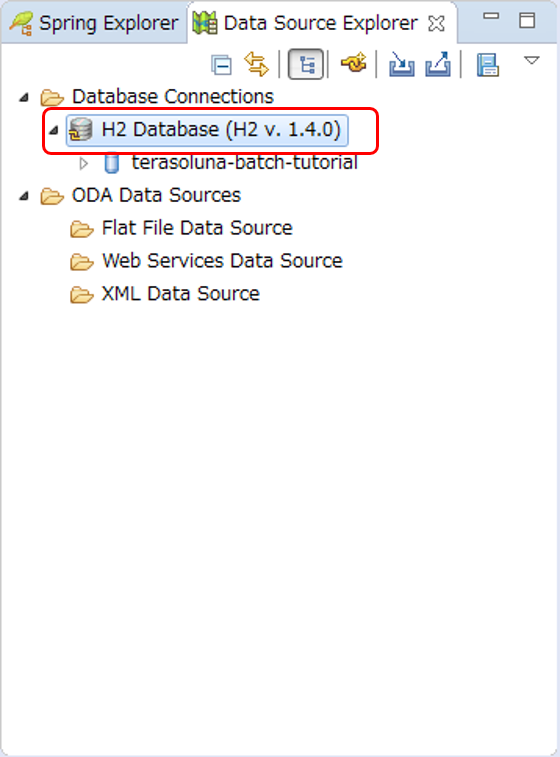
-
Open SQL Scrapbook
Right-click datasource and click "Open SQL Scrapbook".
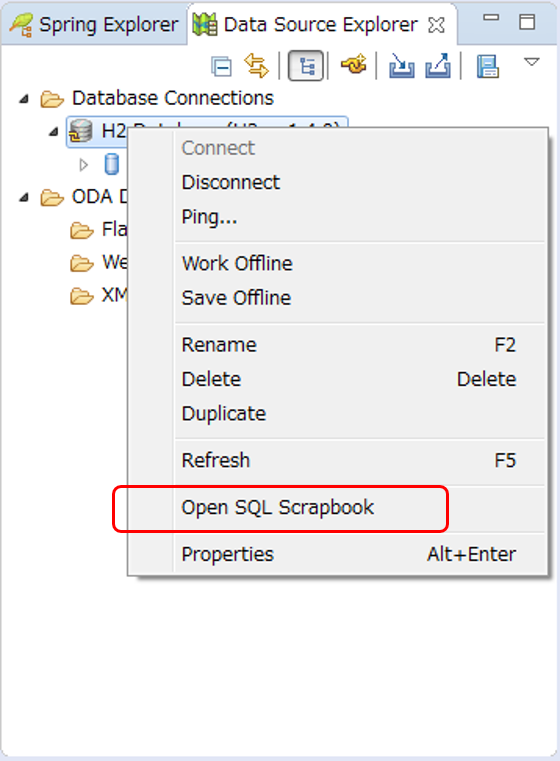
-
Describe SQL
SQL for executing a job which accesses a database and a job which accesses a file are shown below using an example of chunk model.
- In case of a job which accesses database
-
SQL to be described is shown below.
INSERT INTO batch_job_request(job_name,job_parameter,polling_status,create_date)
VALUES ('jobPointAddChunk', '', 'INIT', current_timestamp);- In case of a job which accesses a file
-
SQL to be described is shown below.
INSERT INTO batch_job_request(job_name,job_parameter,polling_status,create_date)
VALUES ('jobPointAddChunk', 'inputFile=files/input/input-member-info-data.csv,outputFile=files/output/output-member_info_out.csv', 'INIT', current_timestamp);Image after SQL description is shown below.
Here, SQL for execution request of a job which accesses database is described.
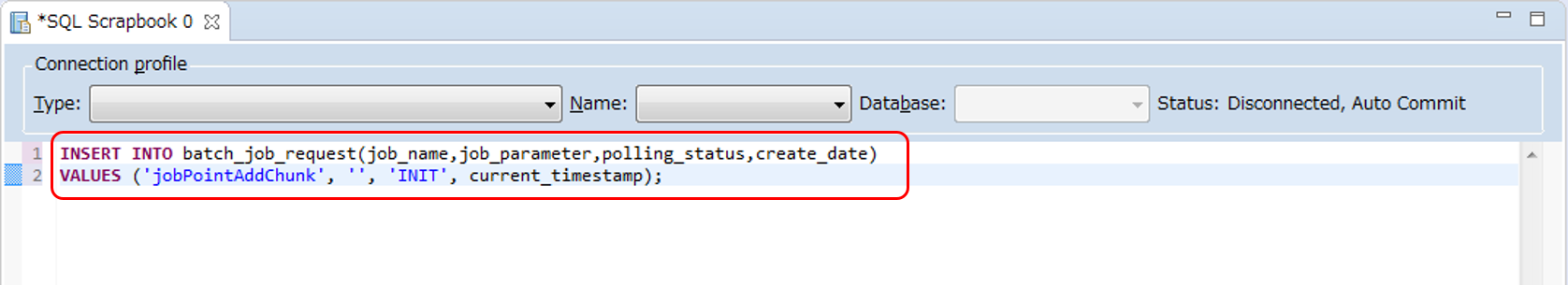
-
Execute SQL
As shown below, set Connection Profile of SQL Scrapbook, right-click on the margin and click → [Execute All].
Connection Profile contents are based on contents set in Preparation which refers a database from STS.
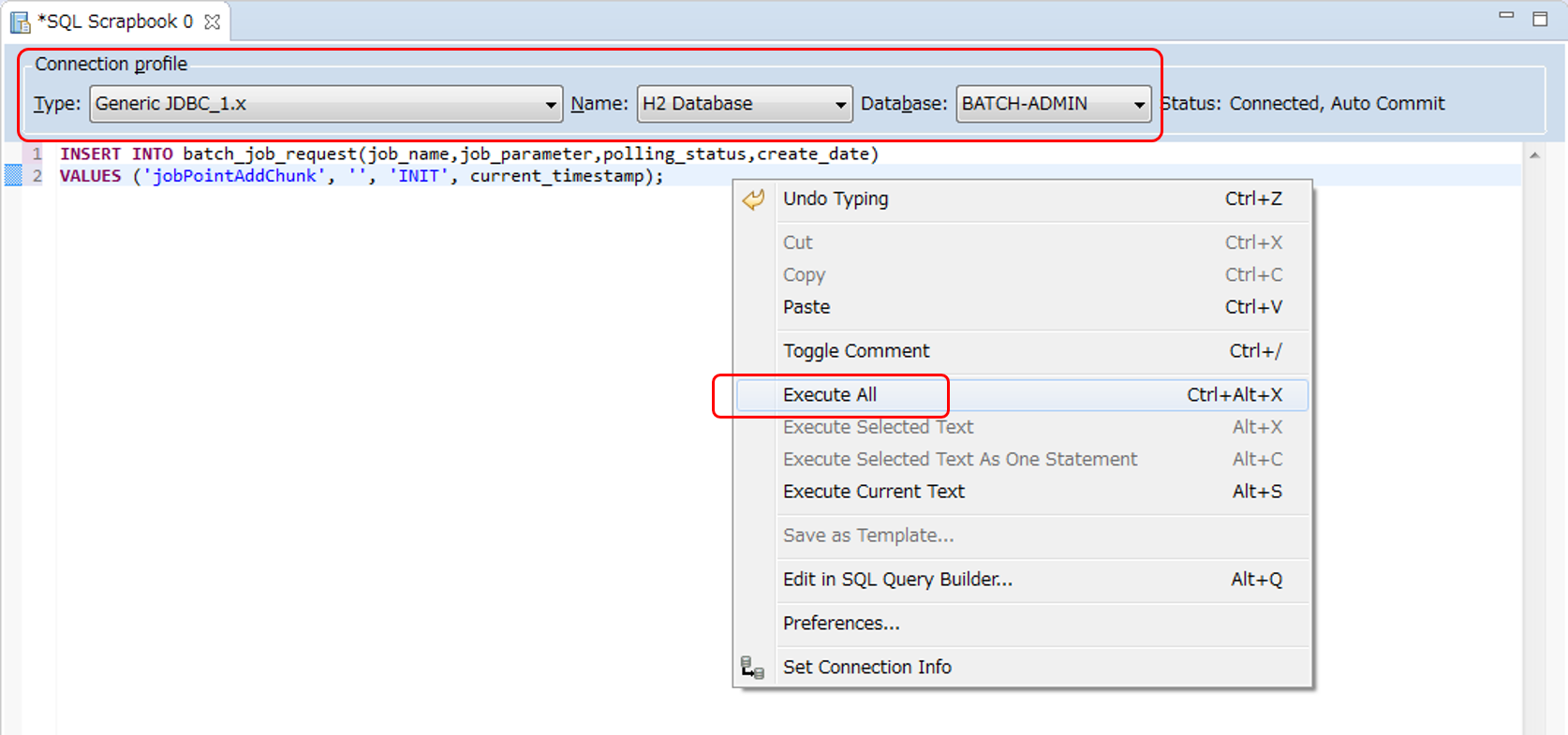
-
Verify execution results of SQL
As shown in the diagram below,Statusof SQL executed by SQL Results View isSucceeded.
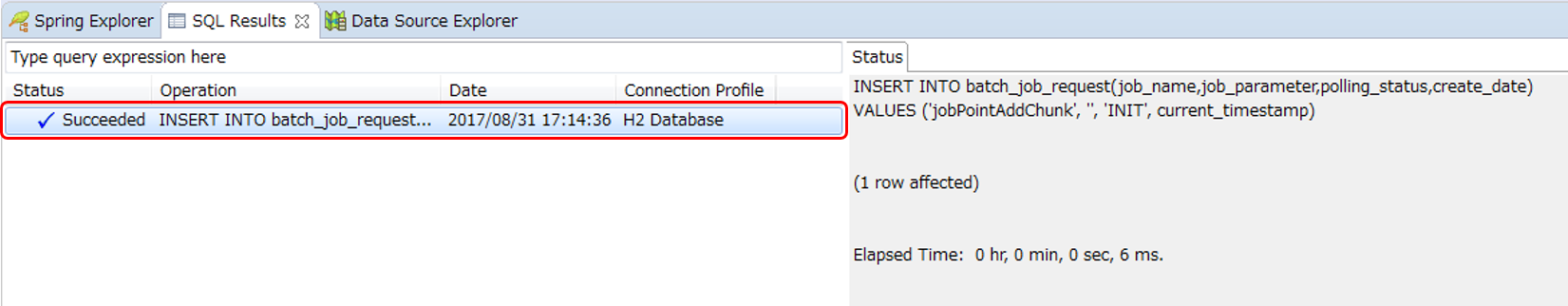
-
Verify a job request table
As shown in the figure below, verify that information for executing the job is registered in the job request table.
POLLING_STATUSis registered byINIT, however, if the polling is executed already,POLLING_STATUSbecomesPOLLEDorEXECUTED.
For details ofPOLLING_STATUS, refer Transition pattern of polling status (polling_status).
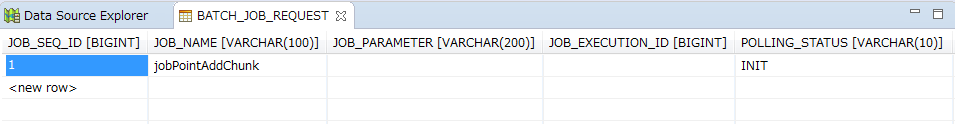
Job execution and results verification
Verify execution results of a job for asynchronous execution.
Verifying console log
Open Console View and verify that log of following details is output.
Here, verify that the processing is completed (COMPLETED) and no exceptions have occurred.
(.. omitted)
[2017/09/06 18:59:50] [daemonTaskScheduler-1] [o.t.b.a.d.JobRequestPollTask] [INFO ] Polling processing.
[2017/09/06 18:59:55] [daemonTaskScheduler-1] [o.t.b.a.d.JobRequestPollTask] [INFO ] Polling processing.
[2017/09/06 18:59:55] [daemonTaskExecutor-1] [o.s.b.c.l.s.SimpleJobOperator] [INFO ] Checking status of job with name=jobPointAddChunk
[2017/09/06 18:59:55] [daemonTaskExecutor-1] [o.s.b.c.l.s.SimpleJobOperator] [INFO ] Attempting to launch job with name=jobPointAddChunk and parameters=
[2017/09/06 18:59:55] [daemonTaskExecutor-1] [o.s.b.c.l.s.SimpleJobLauncher] [INFO ] Job: [FlowJob: [name=jobPointAddChunk]] launched with the following parameters: [{jsr_batch_run_id=117}]
[2017/09/06 18:59:55] [daemonTaskExecutor-1] [o.s.b.c.j.SimpleStepHandler] [INFO ] Executing step: [jobPointAddChunk.step01]
[2017/09/06 18:59:55] [daemonTaskExecutor-1] [o.s.b.c.l.s.SimpleJobLauncher] [INFO ] Job: [FlowJob: [name=jobPointAddChunk]] completed with the following parameters: [{jsr_batch_run_id=117}] and the following status: [COMPLETED]
[2017/09/06 19:00:00] [daemonTaskScheduler-1] [o.t.b.a.d.JobRequestPollTask] [INFO ] Polling processing.
[2017/09/06 19:00:05] [daemonTaskScheduler-1] [o.t.b.a.d.JobRequestPollTask] [INFO ] Polling processingVerifying exit codes
In the case of asynchronous execution, it is not possible to check exit code if the job is been executed on STS.
Check job execution status with Verifying job execution status.
Verifying output resource
Verify output resource (database or file) according to the executed job.
In case of a job which accesses database
Compare contents of member information table before and after update and verify that the contents are in accordance with verification details.
For verification procedure, refer Refer database by using Data Source Explorer.
- Verification details
-
-
status column
-
Records with "0"(initial status) should not exist
-
-
point column
-
Points should be added according to membership type, for point addition
-
100 points when type column is "G"(gold member)
-
10 points when type column is "N"(normal member)
-
-
Records exceeding 1,000,000 points (upper limit value) should not exist
-
-
Contents of member information table before and after update are shown below.
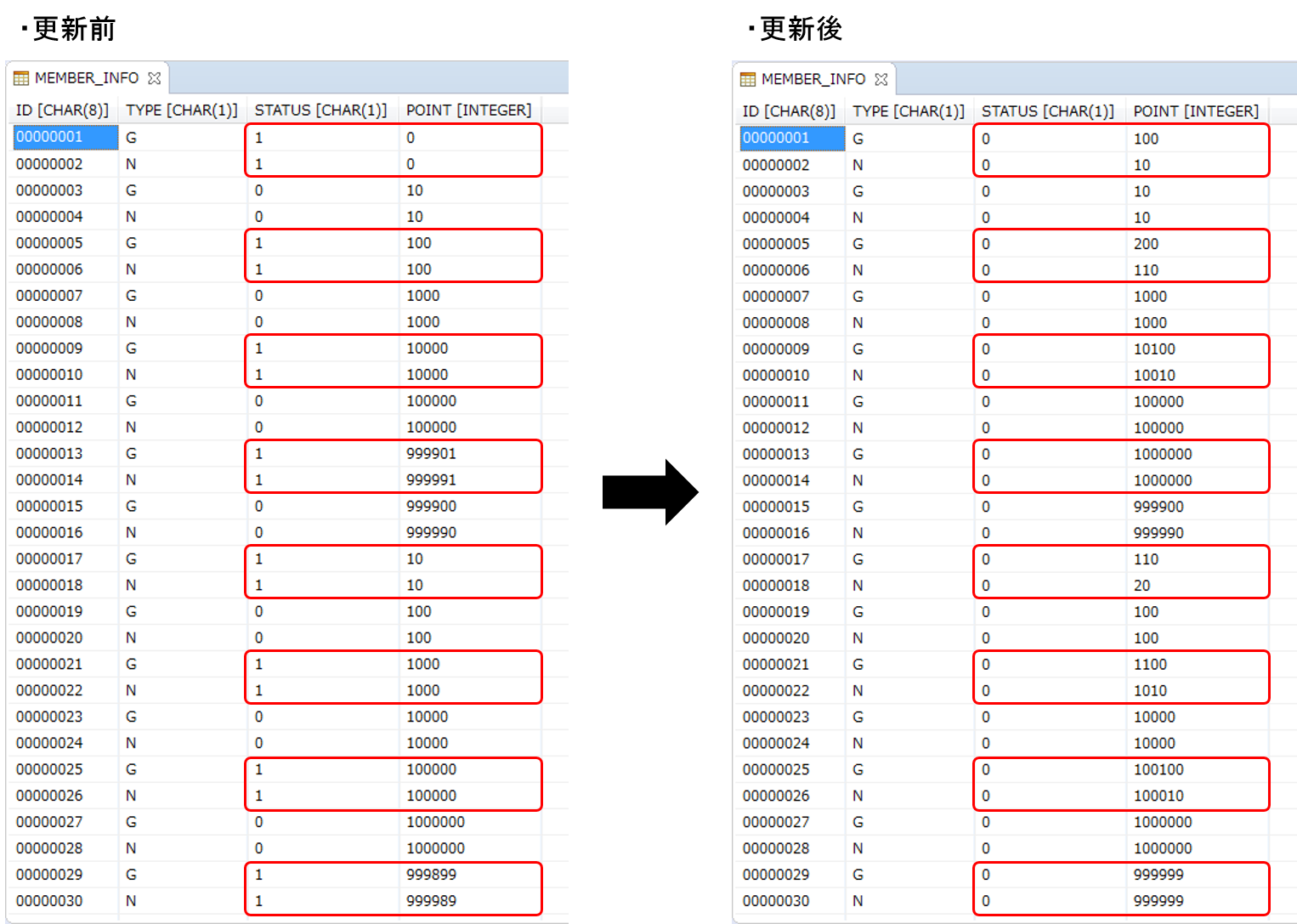
In case of a job which accesses a file
Compare input and output details of member information file and verify that the contents are in accordance with verification details.
- Verification details
-
-
Member information file should be output in the output directory
-
Output file: files/output/output-member-info-data.csv
-
-
status field
-
Records with "0"(initial status) should not exist
-
-
point field
-
Points should be added according to membership type, for point addition
-
100 points when type field is "G"(gold member)
-
10 points when type field is "N"(normal member)
-
-
Records with points exceeding 1,000,000(upper limit value) should not exist
-
-
Input and output details of member information file are shown below.
File fields are output in the sequence of id(member id, type(membership type), status(product purchasing flag) and point(point).
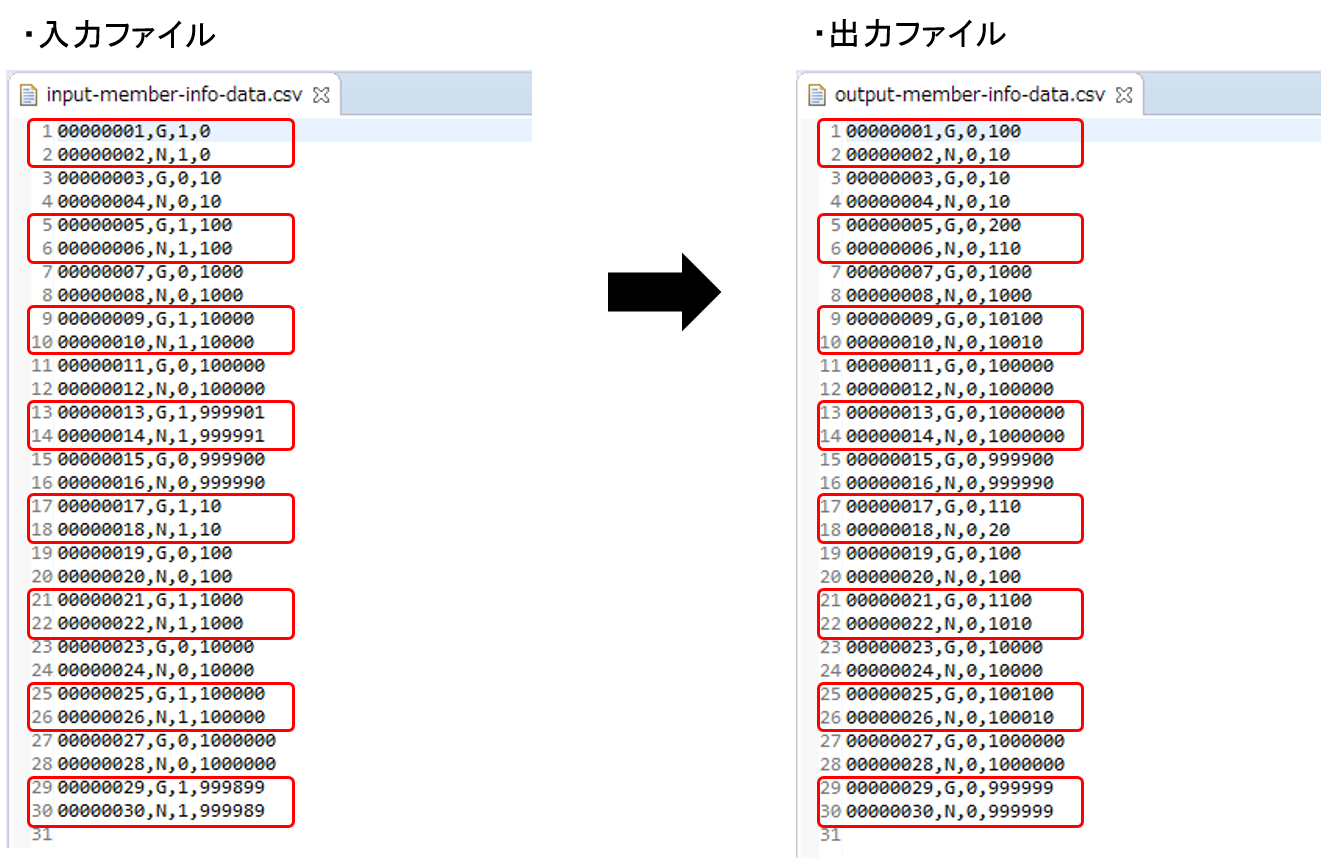
Stopping asynchronous batch daemon
Create an exit file and stop asynchronous batch daemon.
Create stop-async-batch-daemon file(blank file) in C:tmp as instructed in polling process setting.

Verify that asynchronous batch daemon is stopped as shown below in STS console.
(.. omitted)
[2017/09/08 21:41:41] [daemonTaskScheduler-1] [o.t.b.a.d.JobRequestPollTask] [INFO ] Polling processing.
[2017/09/08 21:41:44] [main] [o.t.b.a.d.AsyncBatchDaemon] [INFO ] Async Batch Daemon has detected the polling stop file, and then shutdown now!
[2017/09/08 21:41:44] [main] [o.s.c.s.ClassPathXmlApplicationContext] [INFO ] Closing org.springframework.context.support.ClassPathXmlApplicationContext@6b2fad11: startup date [Fri Sep 08 21:41:01 JST 2017]; root of context hierarchy
[2017/09/08 21:41:44] [main] [o.s.b.c.c.s.GenericApplicationContextFactory$ResourceXmlApplicationContext] [INFO ] Closing ResourceXmlApplicationContext:file:/C:/dev/workspace/tutorial/terasoluna-batch-tutorial/target/classes/META-INF/jobs/dbaccess/jobPointAddChunk.xml
[2017/09/08 21:41:44] [main] [o.s.c.s.DefaultLifecycleProcessor] [INFO ] Stopping beans in phase 0
[2017/09/08 21:41:44] [main] [o.t.b.a.d.JobRequestPollTask] [INFO ] JobRequestPollTask is called shutdown.
[2017/09/08 21:41:44] [main] [o.s.s.c.ThreadPoolTaskScheduler] [INFO ] Shutting down ExecutorService 'daemonTaskScheduler'
[2017/09/08 21:41:44] [main] [o.s.s.c.ThreadPoolTaskExecutor] [INFO ] Shutting down ExecutorService
[2017/09/08 21:41:44] [main] [o.t.b.a.d.AsyncBatchDaemon] [INFO ] Async Batch Daemon stopped after all jobs completed.Verifying job execution status
Verify the job status and execution result in meta data table of JobRepository. Here, refer to batch_job_execution.
SQL to verify job status is shown below.
SELECT job_execution_id,start_time,end_time,exit_code FROM batch_job_execution WHERE job_execution_id =
(SELECT max(job_execution_id) FROM batch_job_request WHERE job_execution_id IS NOT NULL);In this SQL, execution status of the last job is fetched.
SQL execution results can be verified in SQL Results View displayed after execution of SQL on STS.
Verify that EXIT_CODE is COMPLETED as shown in the diagram below.