Overview
Exclusive control is a process performed to maintain consistency of data when update processing is performed simultaneously for the same resource from multiple transactions. In the case where there is a possibility that updating processing is performed simultaneously for the same resource from multiple transactions, it is basically necessary to perform exclusive control.
Here, multiple transactions include the following transactions.
-
Transaction at the time of simultaneous execution of multiple jobs
-
Transaction at the time of simultaneous execution with online processing
|
Exclusive control of multiple jobs
When multiple jobs are executed at the same time, it is fundamental to design jobs so that exclusive control is not required. This means that it is basic to divide the resources to be accessed and the processing target for each job. |
Since the concept of exclusive control is same as online processing, please refer to Exclusive Control in TERASOLUNA Server 5.x Development Guideline
Here, we will focus on the part not explained in TERASOLUNA Server 5.x.
The usage method of this function is same in the chunk model as well as tasklet model.
Necessity of Exclusive Control
For the necessity of exclusive control, please refer to Necessity of Exclusive Control in TERASOLUNA Server 5.x Development Guideline.
Exclusive Control for File
Exclusive control for file is generally implemented by file locking.
- File Locking
-
File locking is a mechanism for restricting reading and writing from other programs while using files with a certain program. The outline of file lock processing is as follows.
-
The batch process A acquires the lock of the file and starts the file updating process.
-
Batch process B attempts to update the same file and fails the attempt to acquire the file lock.
-
The batch process A ends the processing and unlocks the file
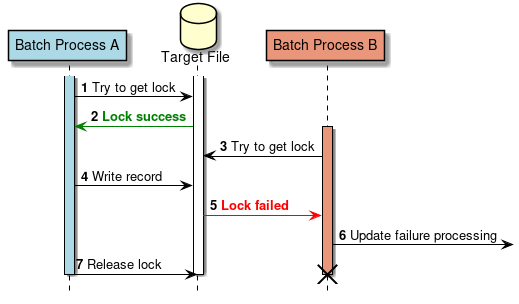
-
The Batch Process A tries to acquire the lock of the Target File.
-
The Batch Process A succeeds in acquiring the lock of the Target File.
-
The Batch Process B tries to acquire the lock of the Target File.
-
The Batch Process A writes the Target File.
-
Since the Batch Process A has locked the Target File, the Batch Process B fails to acquire the lock of the Target File.
-
The Batch Process B performs processing of file update failure.
-
The Batch Process A releases the lock of the Target File.
|
Prevention of Deadlock
Even for the files, when a lock is to be fetched for multiple files similar to database, a deadlock may occur.
Therefore, it is important to create a rule for update order of files. |
Exclusive Control of Database
For details about Exclusive Control of Database, refer to Exclusive control using database locking in TERASOLUNA Server 5.x Development Guideline.
Choose Exclusive Control Scheme
Explain the locking scheme and suitable situation for TERASOLUNA Batch 5.x.
| Lock scheme | Suitable situation |
|---|---|
In a concurrent transaction, when the update results of another transaction can be considered out of scope of processing and the process can be continued |
|
Process wherein the processing time is long and carrying out process again due to change in status of the data to be processed is difficult. |
Relationship between Exclusive Control and Components
The relationship between each component provided by TERASOLUNA Batch 5.x and exclusive control is as follows.
- Optimistic lock
| Processing model | Component | File | Database |
|---|---|---|---|
Chunk |
ItemReader |
- |
Acquires data including a column that can confirm that the same data is obtained at the time of acquiring and updating such as Version column. |
ItemProcessor |
- |
Exclusive control is unnecessary. |
|
ItemWriter |
- |
Check the difference between an acquisition and update, confirm that it is not updated by other processing, then update. |
|
Tasklet |
Tasklet |
- |
When acquiring data, execute the processing described in the ItemReader section, and when updating the data, the processing described in ItemWriter section. |
|
Optimistic lock on files
Because of the characteristic of the file, do not apply optimistic lock on files. |
- Pessimistic lock
| Processing model | Component | File | Database |
|---|---|---|---|
Chunk |
ItemReader |
- |
Issue SELECT statement without using pessimistic lock. Exclusive control is not performed in ItemReader as connection is different from ItemProcessor and ItemWriter. |
ItemProcessor |
- |
Using Mapper interface, issue SELECT FOR UPDATE in SQL statement by using the data (key information) fetched in ItemReader as the condition. |
|
ItemWriter |
- |
Update data without considering exclusive control in ItemWriter since there is same transaction as ItemProcessor having pessimistic lock. |
|
Tasklet |
Tasklet |
Get a file lock right after opening a file with ItemStreamReader. |
When fetching data, directly use ItemReader or Mapper interface to issue SELECT FOR UPDATE statement. |
|
Precautions due to pessimistic lock in database of chunk model
The data (key information) fetched in ItemReader is not exclusively controlled while it is passed to ItemProcessor and the original data may have been updated by other transaction.
Therefore, the condition of fetching data by ItemProcessor should include the condition to fetch the data (key information) same as ItemReader. |
|
Pessimistic lock on file
Pessimistic lock on files should be implemented in the tasklet model. In the chunk model, due to its structure, there is a period that can not be excluded in the gap of chunk processing. Also, it is assumed that file access is done by Injecting ItemStreamReader / ItemStreamWriter. |
|
Waiting time due to Pessimistic lock in database
When pessimistic locking is performed, the wait time for processing due to contention may be prolonged. In that case, it is reasonable to use the pessimistic lock by specifying the NO WAIT option and the timeout time. |
How to use
Explain how to use exclusive control by resource.
Exclusive Control of file
Exclusive control of file with TERASOLUNA Batch 5.x is realized by implementing Tasklet.
As the means of achieving exclusion, exclusive control is performed by file lock acquisition using the java.nio.channels.FileChannel class.
|
Details of the FileChannel class
For details and how to use |
Show an example of using FileChannel class to get a file lock.
@Component
@Scope("step")
public class FileExclusiveTasklet implements Tasklet {
private String targetPath = null; // (1)
@Inject
ItemStreamReader<SalesPlanDetail> reader;
@Inject
ItemStreamWriter<SalesPlanDetailWithProcessName> writer;
@Override
public RepeatStatus execute(StepContribution contribution,
ChunkContext chunkContext) throws Exception {
// omitted.
FileChannel fc = null;
FileLock fileLock = null;
try {
try {
File file = new File(targetPath);
fc = FileChannel.open(file.toPath(), StandardOpenOption.WRITE,
StandardOpenOption.CREATE,
StandardOpenOption.APPEND); // (2)
fileLock = fc.tryLock(); // (3)
} catch (IOException e) {
logger.error("Failure other than lock acquisition", e);
throw new FailedOtherAcquireLockException(
"Failure other than lock acquisition", e);
}
if (fileLock == null) {
logger.error("Failed to acquire lock. [processName={}]", processName);
throw new FailedAcquireLockException("Failed to acquire lock");
}
reader.open(executionContext);
writer.open(executionContext); // (4)
// (5)
SalesPlanDetail item;
List<SalesPlanDetailWithProcessName> items = new ArrayList<>();
while ((item = reader.read()) != null) {
// omitted.
items.add(item);
if (items.size() >= 10) {
writer.write(items);
items.clear();
}
}
if (items.size() > 0) {
writer.write(items);
}
} finally {
if (fileLock != null) {
try {
fileLock.release(); // (6)
} catch (IOException e) {
logger.warn("Lock release failed.", e);
}
}
if (fc != null) {
try {
fc.close();
} catch (IOException e) {
// do nothing.
}
}
try {
writer.close(); // (7)
} catch (ItemStreamException e) {
// ignore
}
try {
reader.close();
} catch (ItemStreamException e) {
// ignore
}
}
return RepeatStatus.FINISHED;
}
// (8)
@Value("#{jobParameters['outputFile']}")
public void setTargetPath(String targetPath) {
this.targetPath = targetPath;
}
}| Sr. No. | Description |
|---|---|
(1) |
The file path to be exclusively controlled. |
(2) |
Get file channel. |
(3) |
Get file lock. |
(4) |
Open file to be locked if the file lock is fetched successfully. |
(5) |
Execute business logic with file output. |
(6) |
Release file lock. |
(7) |
Close the file to be exclusively controlled. |
(8) |
Set file path. |
|
About the method of FileChannel used for lock acquisition
It is recommended to use the |
|
Exclusive control between threads in the same VM
Attention must be paid to exclusive control between threads in the same VM.
When processing files between threads in the same VM, the lock function using the |
|
About appendAllowed property of FlatFileItemWriter
When creating (overwriting) a file, exclusive control can be realized by setting the |
Exclusive Control of Database
Explain exclusive control of database in TERASOLUNA Batch 5.x.
The exclusive control implementation of the database is basically How to implement while using MyBatis3 in TERASOLUNA Server 5.x Development Guideline. In this guideline, explanation is given assuming that the implementation method while using How to implement while using MyBatis3 is ready.
As shown in Relationship between Exclusive Control and Components, there are variations due to combination of processing model and component.
Exclusive control scheme |
Processing model |
Component |
Optimistic lock |
Chunk model |
ItemReader/ItemWriter |
Tasklet model |
ItemReader/ItemWriter |
|
Mapper interface |
||
Pessimistic lock |
Chunk model |
ItemReader/ItemWriter |
Tasklet model |
ItemReader/ItemWriter |
|
Mapper interface |
When using the Mapper interface in tasklet model, the explanation is omitted. Refer to How to implement while using MyBatis3.
When using ItemReader/ItemWriter in tasklet model, the calling part in the Mapper interface is replaced by ItemReader/ItemWriter, so the explanation is also omitted.
Therefore, exclusive control of chunk model will be explained here.
Optimistic Lock
Explain optimistic lock in chunk model.
Since the behavior of the job changes according to the setting of the assertUpdates property of MyBatisBatchItemWriter, it is necessary to set it appropriately according to the business requirements.
Show the job definition for optimistic lock.
<!-- (1) -->
<bean id="reader"
class="org.mybatis.spring.batch.MyBatisCursorItemReader" scope="step"
p:queryId="org.terasoluna.batch.functionaltest.ch05.exclusivecontrol.repository.ExclusiveControlRepository.branchFindOne"
p:sqlSessionFactory-ref="jobSqlSessionFactory">
<property name="parameterValues">
<map>
<entry key="branchId" value="#{jobParameters['branchId']}"/>
</map>
</property>
</bean>
<!-- (2) --->
<bean id="writer"
class="org.mybatis.spring.batch.MyBatisBatchItemWriter" scope="step"
p:statementId="org.terasoluna.batch.functionaltest.ch05.exclusivecontrol.repository.ExclusiveControlRepository.branchExclusiveUpdate"
p:sqlSessionTemplate-ref="batchModeSqlSessionTemplate"
p:assertUpdates="true" /> <!-- (3) -->
<batch:job id="chunkOptimisticLockCheckJob" job-repository="jobRepository">
<batch:step id="chunkOptimisticLockCheckJob.step01">
<batch:tasklet transaction-manager="jobTransactionManager">
<batch:chunk reader="reader" processor="branchEditItemProcessor"
writer="writer" commit-interval="10" />
</batch:tasklet>
</batch:step>
</batch:job>| Sr. No. | Description |
|---|---|
(1) |
Set SQLID of data acquisition by optimistic lock. |
(2) |
Set SQLID of data update by optimistic lock. |
(3) |
Set whether to check the number of batch updates. |
Pessimistic Lock
Explain pessimistic lock in chunk model.
Show the job definition for pessimistic lock.
<!-- (1) -->
<mybatis:scan
base-package="org.terasoluna.batch.functionaltest.ch05.exclusivecontrol.repository"
template-ref="batchModeSqlSessionTemplate"/>
<!-- (2) -->
<bean id="reader" class="org.mybatis.spring.batch.MyBatisCursorItemReader" scope="step"
p:queryId="org.terasoluna.batch.functionaltest.ch05.exclusivecontrol.repository.ExclusiveControlRepository.branchIdFindByName"
p:sqlSessionFactory-ref="jobSqlSessionFactory">
<property name="parameterValues">
<map>
<entry key="branchName" value="#{jobParameters['branchName']}"/>
</map>
</property>
</bean>
<!-- (3) -->
<bean id="writer" class="org.mybatis.spring.batch.MyBatisBatchItemWriter" scope="step"
p:statementId="org.terasoluna.batch.functionaltest.ch05.exclusivecontrol.repository.ExclusiveControlRepository.branchUpdate"
p:sqlSessionTemplate-ref="batchModeSqlSessionTemplate"
p:assertUpdates="#{new Boolean(jobParameters['assertUpdates'])}"/>
<batch:job id="chunkPessimisticLockCheckJob" job-repository="jobRepository">
<batch:step id="chunkPessimisticLockCheckJob.step01">
<batch:tasklet transaction-manager="jobTransactionManager">
<!-- (4) -->
<batch:chunk reader="reader" processor="branchEditWithkPessimisticLockItemProcessor"
writer="writer" commit-interval="3"/>
</batch:tasklet>
</batch:step>
</batch:job>@Component
@Scope("step")
public class BranchEditWithkPessimisticLockItemProcessor implements ItemProcessor<String, ExclusiveBranch> {
// (5)
@Inject
ExclusiveControlRepository exclusiveControlRepository;
// (6)
@Value("#{jobParameters['branchName']}")
private String branchName;
//omitted.
@Override
public ExclusiveBranch process(String item) throws Exception {
// (7)
Branch branch = exclusiveControlRepository.branchFindOneByNameWithNowWaitLock(item, branchName);
if (branch != null) {
ExclusiveBranch updatedBranch = new ExclusiveBranch();
updatedBranch.setBranchId(branch.getBranchId());
updatedBranch.setBranchName(branch.getBranchName() + " - " + identifier);
updatedBranch.setBranchAddress(branch.getBranchAddress() + " - " + identifier);
updatedBranch.setBranchTel(branch.getBranchTel());
updatedBranch.setCreateDate(branch.getUpdateDate());
updatedBranch.setUpdateDate(new Timestamp(clock.millis()));
updatedBranch.setOldBranchName(branch.getBranchName());
return updatedBranch;
} else {
// (8)
logger.warn("An update by another user occurred. [branchId: {}]", item);
return null;
}
}
}| Sr. No. | Explanation |
|---|---|
(1) |
Set |
(2) |
Set SQLID for data fetch without pessimistic lock. |
(3) |
Set SQLID same as SQL for data update without exclusive control. |
(4) |
Set ItemProcessor for data fetch by pessimistic lock. |
(5) |
Inject Mapper interface for data fetch by pessimistic lock. |
(6) |
Set |
(7) |
Call method for data fetch by pessimistic lock. |
(8) |
When the target data is updated first by another transaction and it cannot be fetched, the method for data fetch by pessimistic lock returns null. |
|
Regarding components performing pessimistic lock in tasklet model
Use ItemReader that issues SQL for performing pessimistic lock in tasklet model.It is same when using Mapper interface directly. |